SORBS Spam Blacklist: How Do You Remove Yourself From It?
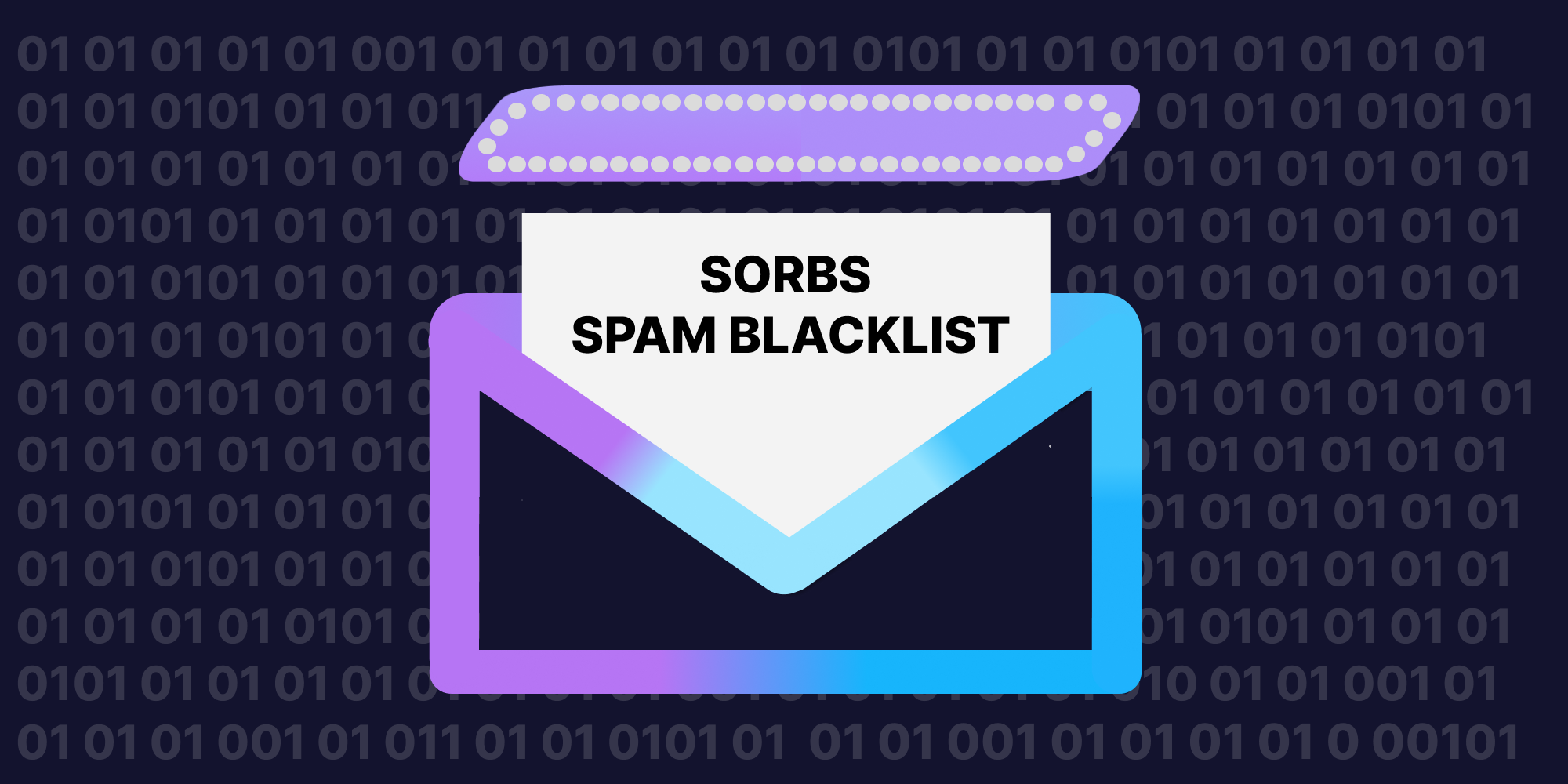
The SORBS Spam Blacklist is a crucial tool for email security, helping to block spam and protect users from malicious content. However, if you find yourself on this list, it can be challenging to remove your IP address. This article will guide you through understanding the SORBS Spam Blacklist, checking your status, and taking steps to get delisted. Additionally, we will discuss preventive measures to avoid being blacklisted in the future.
Key Takeaways
- The SORBS Spam Blacklist helps block spam and phishing attempts.
- Common reasons for being blacklisted include sending spam, using insecure email lists, and malware infections.
- To check your status, use online tools or manual methods to verify your IP address.
- To remove yourself from the blacklist, create an account on SORBS and submit a delisting request.
- Preventive measures include verifying email addresses, monitoring sender reputation, and following best practices for email sending.
Understanding the SORBS Spam Blacklist
What is the SORBS Spam Blacklist?
SORBS stands for Spam and Open Relay Blocking System. It is a major DNS-based blacklist that helps block spam, phishing, and harmful emails from over 12 million host servers. This list is managed by Proofpoint, Inc., a well-known cybersecurity company. SORBS not only targets spammers but also addresses open proxy servers that send spam.
Common Reasons for Being Blacklisted
There are several reasons why an IP address might end up on the SORBS blacklist:
- Sending spam emails: If your server is flagged for sending spam, it can get blacklisted.
- Insecure mailing lists: Using outdated or compromised email lists can lead to blacklisting.
- Shared server issues: If you share a server with spammers, your IP can be affected.
- Malware infections: If your network is compromised, it may send spam without your knowledge.
Impact of Being on the SORBS Spam Blacklist
Being listed on the SORBS blacklist can have serious consequences:
- Email delivery issues: Your emails may not reach their intended recipients.
- Sender reputation damage: Your reputation as a sender can suffer, making it harder to communicate effectively.
- Increased scrutiny: Future emails may be closely monitored, leading to further complications.
Being on the SORBS blacklist can significantly hinder your email communication and overall reputation. It's crucial to understand how to avoid and address this issue.
Steps to Check if You Are on the SORBS Spam Blacklist
Using Online Tools to Check Your Status
To find out if your IP address is on the SORBS Spam blacklist, you can use various online tools. Here are some popular options:
- MailReach: This tool provides a free spam test that checks your IP status and gives you a score out of 10.
- SORBS Lookup Tool: You can directly check your IP on the SORBS website.
- MXToolbox: This suite of tools helps you check your DNS and blacklist status.
Manual Methods to Verify Your IP
If you prefer to check manually, you can follow these steps:
- Use the command prompt to ping your IP address.
- Check your email server logs for any unusual activity.
- Review your email sending patterns for any spikes in volume.
Interpreting the Results
Once you have checked your status, it’s important to understand the results:
- If your IP is listed, it may be due to open relay, compromised accounts, or malware.
- Take note of any specific reasons provided by the tool.
- Act quickly to resolve any issues to prevent further problems.
Remember, being on the SORBS Spam blacklist can significantly impact your email deliverability. It's crucial to monitor your status regularly and take preventive measures.
How to Remove Yourself from the SORBS Spam Blacklist
If you find yourself on the SORBS Spam Blacklist, don’t worry! You can take steps to remove your IP address. Here’s how:
Creating an Account on SORBS
- Visit the SORBS website and look for the registration option.
- Fill out the registration form with your details.
- Confirm your account through the email you receive.
Submitting a Delisting Request
- Log in to your SORBS account.
- Choose the option to "Delist An IP Address".
- Enter your unique IP address and click "continue".
- A list of IP addresses will show up. Find yours and select "proceed" for each entry.
- Click on "Get Help/Support" to create a support ticket.
- You will receive a confirmation that your ticket is opened.
Follow-Up Actions if Delisting Fails
- If your IP is not automatically removed, you can reply to the ticket and provide more information.
- Keep monitoring your email for updates on your request.
- Consider reviewing your email practices to prevent future listings.
Remember: Regularly checking your IP status can help you stay ahead of potential issues. Maintaining a clean mailing list is key to avoiding blacklisting.
Preventive Measures to Avoid Getting Blacklisted
Best Practices for Email Sending
To keep your email reputation strong and avoid being blacklisted, follow these key practices:
- Always obtain consent from recipients before sending emails.
- Use a clear unsubscribe link in every email.
- Avoid buying email lists, as they often contain spam traps.
Importance of Email Verification
Verifying email addresses is crucial. Here’s why:
- Reduces the risk of sending to invalid addresses.
- Helps maintain a good sender reputation.
- Lowers the chances of spam complaints.
Monitoring and Maintaining Sender Reputation
Regularly check your sender reputation to catch issues early. Consider these steps:
- Use tools to monitor your IP reputation.
- Keep your sending volume reasonable (30-50 emails daily).
- Secure your email servers to prevent unauthorized access.
Remember: Keeping your email practices clean can save you from future headaches with blacklists.
By implementing these strategies, you can significantly reduce the risk of being blacklisted and maintain a healthy email sending environment.
Handling Common Issues Related to SORBS Blacklist
Dealing with Open Relay Issues
An open relay is a mail server that allows anyone to send emails through it. This can lead to spammers using your server to send out unwanted emails. To fix this issue:
- Check your mail server settings to ensure it’s not an open relay.
- Limit access to only authorized users.
- Regularly update your server software to patch vulnerabilities.
Addressing Compromised Email Accounts
If a spammer gains access to your email account, they can send spam from your address, leading to blacklisting. To prevent this:
- Use strong, unique passwords for your email accounts.
- Enable two-factor authentication.
- Regularly monitor your account for suspicious activity.
Fixing Misconfigured Mail Servers
A misconfigured mail server can allow spammers to exploit your system. To resolve this:
- Review your server configuration settings.
- Ensure that your server is not allowing unauthorized access.
- Conduct regular security audits to identify and fix vulnerabilities.
Regular maintenance and monitoring of your email systems can help prevent issues that lead to blacklisting. Taking proactive steps is essential for maintaining a good sender reputation.
Tools and Services to Help with SORBS Blacklist Removal
Email Warming Services
Using email warming services can significantly improve your sender reputation. These services help ensure that your emails land in the inbox rather than the spam folder. Here are some popular options:
- Warmy: Offers unlimited sending and daily interactions to keep your server warm.
- Lemwarm: Provides a basic plan for warming emails.
- MailReach: Focuses on improving inbox placement.
- MX Suite: Offers automated email warming services, helping improve deliverability with up to 10,000 warming interactions per day, ensuring that your emails maintain a positive sender reputation.
IP Monitoring Tools
Monitoring your IP address is crucial to avoid being blacklisted. Here are some tools to consider:
- Inbox Insights: Checks your email’s placement and IP status.
- Pulse: Monitors spam placement and sends alerts via various channels.
- Folderly: Helps maintain your sender reputation with best practices.
Professional Delisting Services
If you find it challenging to remove yourself from the SORBS blacklist, consider hiring a professional service. They can handle the delisting process for you, ensuring that all necessary steps are taken. Some services include:
- Email Deliverability Experts: Specialize in resolving blacklist issues.
- Consulting Firms: Offer comprehensive strategies for email management.
- Dedicated Support Teams: Provide personalized assistance for your specific needs.
Remember: The best way to avoid being blacklisted is to maintain good email practices and regularly verify your email lists. Email verification is the single best tool to help make sure you don’t end up on a blacklist.
If you're struggling with SORBS blacklist issues, don't worry! There are tools and services available to help you get back on track. Visit our website to discover how we can assist you in removing your IP from the blacklist and ensuring your emails reach their destination. Take action today and regain control of your email deliverability!
Final Thoughts on SORBS Spam Blacklist Removal
Getting off the SORBS Spam Blacklist can seem tough, but it’s doable. Start by understanding why you got listed in the first place. Follow the steps to request removal carefully, and make sure to keep your email practices clean. Always check your email lists and avoid sending too many messages at once. By being careful and proactive, you can improve your sender reputation and stay off the blacklist in the future. Remember, good email habits are key to keeping your messages in the inbox!
Frequently Asked Questions
What is the SORBS Spam Blacklist?
The SORBS Spam Blacklist is a list that keeps track of IP addresses known for sending spam or harmful emails. It helps to block unwanted messages.
How can I check if I'm on the SORBS Spam Blacklist?
You can use online tools to see if your IP address is listed on the SORBS Spam Blacklist. Just enter your IP address, and it will show you the results.
What should I do if I'm blacklisted?
If you're blacklisted, you can request to be removed by creating an account on the SORBS website and submitting a delisting request.
How can I avoid getting blacklisted in the future?
To avoid being blacklisted, make sure to send emails only to verified addresses, avoid spammy content, and maintain a good sending reputation.
What are some common reasons for being blacklisted?
Common reasons include sending too many emails, having a compromised email account, or using a shared server that has been flagged.
Is being on the SORBS Spam Blacklist serious?
Yes, being on the SORBS Spam Blacklist can seriously affect your ability to send emails, as it can lead to your messages being blocked or sent to spam.



