The Ultimate Email Deliverability Checklist for 2024
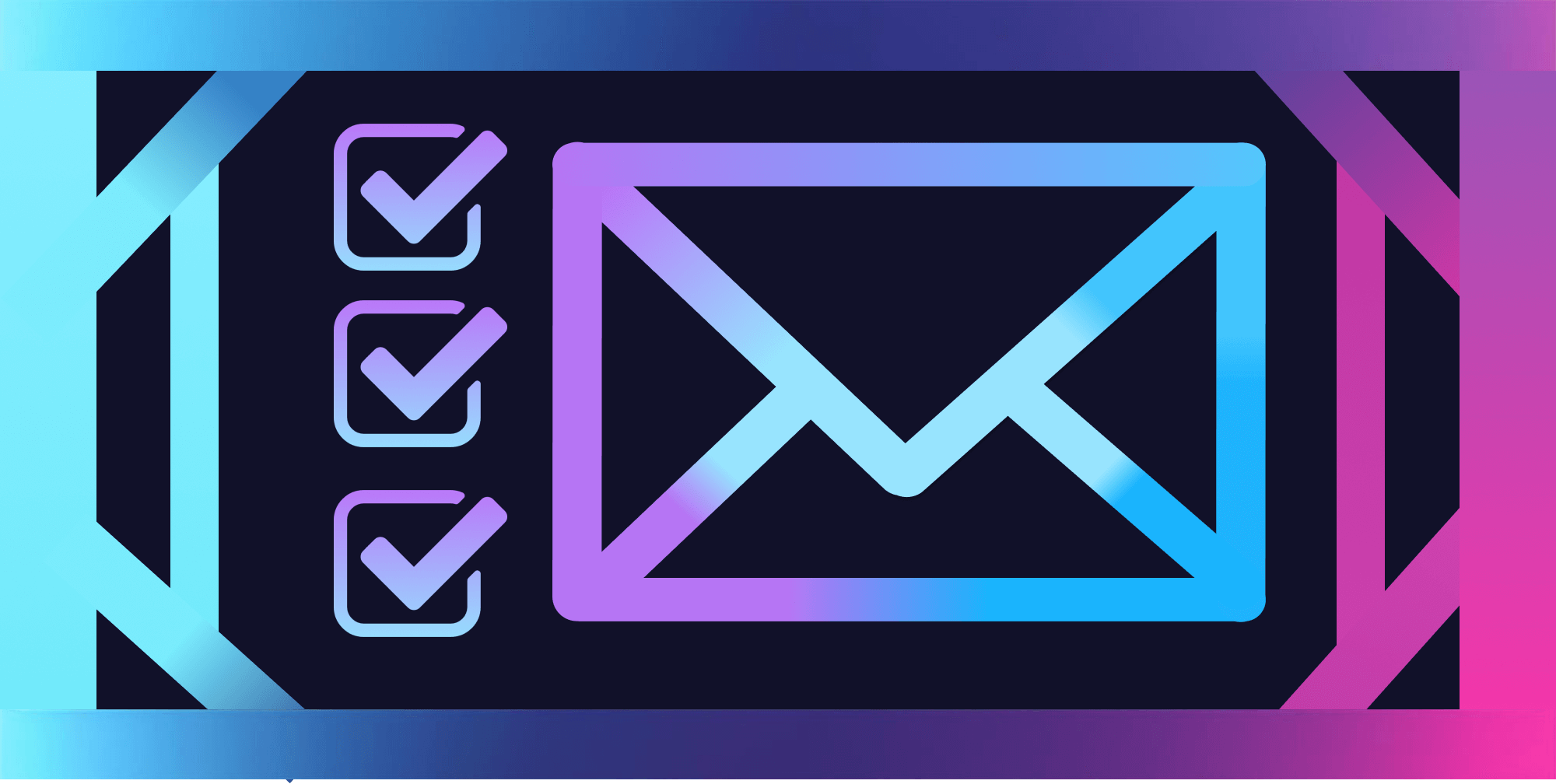
In 2024, ensuring your emails reach the right inboxes is more important than ever. This checklist will guide you through the essential steps to improve your email deliverability, helping you connect with your audience effectively. From authentication to content optimization, we’ll cover everything you need to know to keep your emails out of the spam folder.
Key Takeaways
- Email deliverability is key for successful email marketing campaigns.
- Setting up authentication like SPF, DKIM, and DMARC is essential for trust.
- Gradually warming up your email domain helps improve its reputation.
- Regularly cleaning your email list enhances overall engagement.
- Monitoring bounce rates and complaints can help you identify issues quickly.
Understanding Email Deliverability
What is Email Deliverability?
Email deliverability is the ability of your emails to reach the right inbox. It’s not just about sending an email; it’s about ensuring it lands in the recipient’s main inbox instead of the spam folder. In simple terms, email deliverability refers to the placement of an email after it is successfully delivered to the recipient's mail server.
Email Deliverability vs. Email Delivery
While these terms sound similar, they mean different things:
- Email Delivery: This is when your email reaches the recipient's mail server.
- Email Deliverability: This is when your email actually lands in the recipient's inbox.
Understanding this difference is crucial for effective email marketing.
Why Email Deliverability Matters
Good email deliverability is essential for the success of your email campaigns. If your emails don’t reach the inbox, all your hard work is wasted. Here are a few reasons why it matters:
- Increased Engagement: Emails that land in the inbox are more likely to be opened and read.
- Better Reputation: High deliverability rates help maintain a positive sender reputation.
- Higher Conversion Rates: When your emails are seen, you have a better chance of achieving your goals.
Maintaining good email deliverability is key to ensuring your messages are seen and acted upon. Without it, your efforts may go unnoticed.
Setting Up Email Authentication
Email authentication is essential for ensuring that your emails reach the inbox and not the spam folder. Proper authentication helps build trust with email providers and protects your domain from misuse. Here’s how to set it up:
How to Set Up SPF
- Create an SPF record in your domain’s DNS settings. This record lists the servers allowed to send emails for your domain.
- Include all email senders that you use to send emails.
- Regularly update the SPF record as needed to reflect any changes in your email sending practices.
Enabling DKIM for Security
- Generate a DKIM key of at least 1024 bits (2048 bits is better for security).
- Add the DKIM key to your domain’s DNS settings.
- Ensure that each email sent from your domain includes this DKIM signature to verify its authenticity.
Configuring DMARC Policies
- Publish a DMARC record in your DNS. This record tells email servers what to do if an email fails SPF or DKIM checks.
- Set a policy for failed emails: you can choose to quarantine, reject, or do nothing with them.
- Monitor DMARC reports to catch any suspicious activities or impersonation attempts.
Regular checks are vital to ensure that SPF, DKIM, and DMARC are functioning properly. Use tools to verify settings and make adjustments as needed.
By following these steps, you can significantly improve your email deliverability and keep your communications effective. Remember, email authentication is your first line of defense against spam filters!
Warming Up Your Email Domain
Warming up your email domain is a crucial step in ensuring your emails reach the inbox instead of the spam folder. A well-planned warm-up process can greatly enhance your sender reputation. Here’s how to do it effectively:
Starting with Low Volume
- Begin by sending a small number of emails daily, around 10 to 20. This helps build a positive reputation without raising red flags.
- Focus on sending to recipients who are likely to engage with your emails, such as previous customers or interested contacts.
- Avoid sudden spikes in email volume, as this can trigger spam filters.
Gradually Increasing Sending Volume
- After the first week, slowly increase your daily email volume. For example:
- Week 1: 10-20 emails
- Week 2: 20-40 emails
- Week 3: 40-80 emails
- Week 4: 80-100 emails
- This gradual increase helps establish credibility with email service providers.
Monitoring Engagement Metrics
- Keep track of how recipients interact with your emails. Use tools to monitor:
- Open rates
- Click rates
- Response rates
- Adjust your strategy based on these metrics to optimize deliverability.
Remember, maintaining a good sender reputation is essential for successful email marketing. Regularly check your performance and make necessary adjustments to keep your emails out of the spam folder.
By following these steps, you can effectively warm up your email domain and improve your overall email deliverability. Utilizing tools like MailTester and GlockApps can also help you monitor your progress and ensure your emails are reaching the intended inboxes.
Maintaining Email List Quality
Regularly Cleaning Your List
Keeping your email list clean is essential. Removing inactive subscribers helps improve engagement rates. Here are some steps to follow:
- Identify subscribers who haven’t opened your emails in the last six months.
- Remove or re-engage these contacts to keep your list fresh.
- Regularly check for invalid email addresses.
Verifying Email Addresses
It’s important to ensure that every email address on your list is valid. Using email verification tools can help:
- Identify invalid addresses that may bounce.
- Keep your sender reputation strong by reducing bounce rates.
- Think of it as double-checking your guest list to avoid sending invites to the wrong people.
Removing Hard Bounces Immediately
Hard bounces occur when an email cannot be delivered because the address is invalid. Here’s why you should act quickly:
- Removing these addresses prevents damage to your sender reputation.
- It’s like sending a letter to an address that doesn’t exist—there’s no point in keeping it.
- Keeping your list clean helps ensure better deliverability.
Maintaining a healthy email list is like tending a garden; it requires regular care to flourish.
Monitoring Spam Complaints
If someone marks your email as spam, it’s a big red flag. Here’s how to manage this:
- Keep an eye on spam complaints and act quickly.
- Remove or segment those who frequently mark your emails as spam.
- This helps reduce future complaints and shows respect for recipients' preferences.
Segmenting Your List
Not all subscribers are the same. Segmenting your email list is crucial:
- Divide your list based on engagement levels, interests, or behaviors.
- Send more targeted and relevant emails to boost engagement.
- Think of it like customizing a playlist for different moods—more personal, more effective.
Avoiding Purchased Email Lists
Always build your list organically—quality over quantity! Here’s why:
- Purchased lists often contain unverified addresses, leading to high spam complaints.
- Focus on growing your list through genuine interest and engagement.
- This approach helps maintain a strong sender reputation and better deliverability.
By following these steps, you can ensure your email list remains healthy and effective for your campaigns.
Optimizing Email Content
Using Standard HTML Formatting
To ensure your emails are displayed correctly, use standard HTML formatting. This helps in maintaining a clean layout and improves readability. Here are some tips:
- Use simple fonts and colors.
- Avoid excessive images, as they can trigger spam filters.
- Keep your design mobile-friendly.
Avoiding Misleading Headers and Subject Lines
Your subject line should accurately reflect the content of your email. Misleading headers can lead to higher spam complaints. Always be honest in your subject lines to build trust with your audience.
Including Accurate Sender Information
Make sure your sender information is clear and accurate. This includes:
- Using a recognizable name.
- Providing a valid reply-to address.
- Including your business’s contact information.
Remember, clear communication is key to maintaining a good reputation and ensuring your emails reach the inbox.
Summary Table of Best Practices
| Best Practice | Description |
|---|---|
| Personalization | Use the recipient's name in the email. |
| Avoid Spam Words | Stay clear of words like "free" or "winner". |
| Clear Unsubscribe Option | Always include an easy-to-find unsubscribe link. |
By following these guidelines, you can significantly improve your email deliverability and ensure your messages reach your audience effectively. This is essential for your email deliverability guide: best practices & tips for 2024.
Monitoring and Troubleshooting
Checking Your Bounce and Complaint Rates
Regularly checking your bounce and complaint rates is crucial for maintaining a good sender reputation. Here are some steps to follow:
- Track bounce rates: A high bounce rate can indicate issues with your email list.
- Monitor complaints: If recipients mark your emails as spam, it can hurt your reputation.
- Analyze trends: Look for patterns over time to identify potential problems.
Using Deliverability Tools
Utilizing deliverability tools can help you diagnose and fix issues. Here are some popular tools:
- GlockApps: Tests inbox placement and spam scores.
- MailTester: Checks your email for spam triggers.
- Sender Score: Monitors your sender reputation.
- MX Suite: Offers automated warming solutions to enhance your email deliverability and maintain a healthy sender reputation, ensuring your messages land in the inbox rather than the spam folder.
Monitoring Feedback Loops
Feedback loops provide insights into how recipients interact with your emails. Here’s why they matter:
- Understand engagement: See how many people open or click your emails.
- Adjust strategies: Use feedback to improve your content and targeting.
- Reduce complaints: By understanding recipient behavior, you can lower spam reports.
Keeping an eye on your email performance is essential for ensuring that your messages reach the inbox. A good reputation means your emails are more likely to be delivered.
By following these steps, you can effectively monitor and troubleshoot your email campaigns, ensuring better deliverability and engagement.
Best Practices for Sending Emails
Using Consistent IP Addresses
To keep your emails from being marked as spam, it's important to send from the same IP address consistently. This helps build a strong sender reputation. If you switch IPs often, it can look suspicious to email servers.
Respecting Contact Permissions
Always make sure you have permission to email your contacts. This not only keeps you compliant with laws but also helps maintain a good relationship with your audience. Here are some key points to remember:
- Use opt-in forms to gather consent.
- Confirm email addresses before sending.
- Allow easy unsubscribe options.
Avoiding Mixing Content Types
When sending emails, keep the content focused. Mixing different types of content, like promotions and receipts, can confuse recipients and lead to lower engagement. Stick to one type of message per email to improve clarity and effectiveness.
Remember: Sending emails at the right time can significantly impact your open rates. For example, sending emails between 9am and 11am tends to yield higher open and click-through rates in the B2B sector.
By following these best practices, you can enhance your email deliverability and ensure your messages reach the inbox.
When you send emails, make sure to follow some key tips to get the best results. Start by keeping your messages clear and friendly. Always check your spelling and grammar, and don’t forget to personalize your emails to make them more engaging. If you want to learn more about effective email strategies, visit our website for helpful resources!
Final Thoughts on Email Deliverability
In conclusion, ensuring your emails reach the inbox is crucial for your success in 2024. By following the checklist we discussed, you can improve your email deliverability and avoid the spam folder. Remember, keeping your sender reputation strong is key. Regularly check your bounce and complaint rates, and always engage with your audience. With the right practices in place, you can make sure your emails are seen and opened, leading to better results for your campaigns. Start implementing these tips today and watch your email success grow!
Frequently Asked Questions
What does email deliverability mean?
Email deliverability is about whether your emails reach the inboxes of the people you send them to. It’s important because if your emails go to spam, they won’t be seen.
How can I improve my email deliverability?
You can improve it by using email authentication, warming up your email domain, and keeping your email list clean.
What is SPF, DKIM, and DMARC?
SPF, DKIM, and DMARC are tools that help verify your emails. SPF shows which servers can send emails for you, DKIM adds a digital signature, and DMARC tells what to do if an email fails these checks.
Why should I warm up my email domain?
Warming up your email domain helps build your sender reputation. This means more of your emails will go to the inbox instead of spam.
How often should I clean my email list?
You should clean your email list regularly, at least every few months, to remove inactive or invalid emails.
What should I do if my emails are going to spam?
If your emails are going to spam, check your authentication settings, improve your content, and monitor your bounce rates.



